Azure Offers Security for App Services
Today’s successful businesses realize their operations need to be available anywhere, anytime. With that in mind, it’s best to develop mobile and web apps for your platforms, and Microsoft’s Azure cloud system provides the ideal solution for this need. Azure App Service is a PaaS offering that lets you create web and mobile apps for any platform or device and connect to data anywhere, in the cloud or on- premise. App Service includes the web and mobile capabilities that were previously delivered separately as Azure Websites and Azure Mobile Services. It also includes new capabilities for automating business processes and hosting cloud APIs. As a single integrated service, App Service brings a rich set of capabilities to web, mobile and integration scenarios.
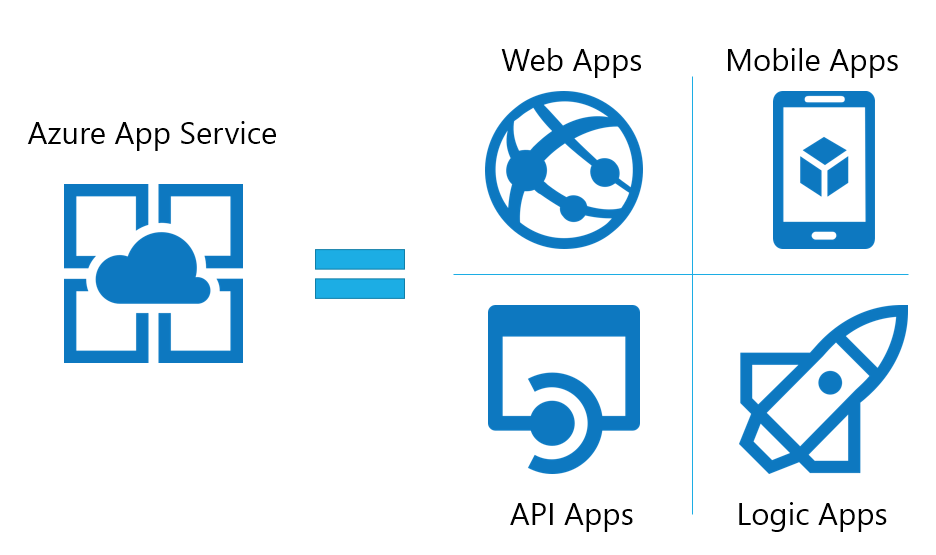
There are a number of best practices that should be followed when using App Service:
- Authenticate through Azure Active Directory; App Service provides an OAuth 2.0 service for your identity provider. OAuth 2.0 focuses on client developer simplicity while providing specific authorization flows for Web applications, desktop applications, and mobile phones. Azure AD uses OAuth 2.0 to enable you to authorize access to mobile and web applications.
- Restrict access based on the need to know and least privilege security principles. Restricting access is imperative for organizations that want to enforce security policies for data access. Role-Based access control can be used to assign permissions to users, groups and applications at a certain scope.
- Protect your keys: It doesn’t matter how good your security is if you lose your subscription keys. Azure Key Vault helps safeguard cryptographic keys and secrets used by cloud applications and services. By using Key Vault, you can encrypt keys and secrets by using keys that are protected by hardware security modules.
- Restrict incoming source IP addresses: APP Service Environment has a virtual network integration feature that helps you restrict incoming source IP addresses through network security groups. Azure Virtual Networks (VNETs) allows you to place many of your Azure resources in a non-internet, routeable network that you control access to.
Microsoft Azure can support your mobile and web apps in a variety of ways. Let 2W Tech show you how. We have IT Consultants on staff that are Microsoft Certified experts who can guide you through your Azure cloud deployment and help you choose the services that are best for you. Contact us today to learn more about Microsoft Azure.
Read More:
Robots Play a Role in Industry 4.0
Tips to Make Your IT Resilient
Microsoft Azure Security, Privacy and Compliance
Interested in reading this article? Click the button below to download this asset.
Download “Microsoft Azure Security, Privacy and Compliance” Now
Microsoft Azure Security, Privacy and Compliance
Please complete the form to download the file.