Epicor Financial Management Reports and Module
- AR Shipped Not Invoiced
- Custom Epicor Reports
- Customized Epicor Reports
- Epicor ERP Software
- Epicor ERP System
- Epicor Financial Management
- Epicor Gold Partner
- Epicor Report Store
- Epicor Reporting
- Epicor Reports
- Expense Distribution Report
- Expense Distribution with Summary
- G/L Distribution with Summary
- Received Not Invoiced
- Three Part Check Print
Go beyond sound fiscal management and add greater value to your business with Epicor Financial Management. Gain efficiency and insight to transform your finance department into a strategic business partner. One of the departments that Epicor ERP software is known for is its strong financial capabilities. Epicor’s Financial Management reports offer users access to the information contained in this module. The Financial Management capabilities include Accounting/Finance, Reporting/Analytics, Financial Planner, Governance Risk/Compliance and Requisitions/Procurement.
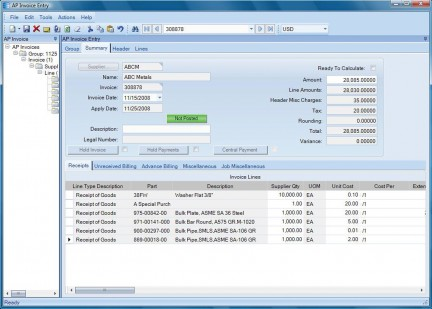
Epicor’s Financial Management module allows users to:
- Access real-time fiscal information from anywhere, on any device
- Make smarter, faster decisions with robust reporting and analytics
- Grow your business globally with deep, country-specific functionality, and multi-company, multi-book, and multi-currency support
One of the challenges with the Financial Management module is that the reporting available for users lacks in a few areas. 2W Tech has an Epicor Report Store on our website that offers customized reports that allow companies to better represent their business and the information they really need to see from the module. These are the custom Financial reports currently available:
- Three Part Check Print. This custom Accounts Payable printing program allows your accounting department to print three part checks instead of the standard two part check.
- AR Shipped Not Invoiced. The ability of a company to know the invoice status of all shipments is critical to their financial health. The System AR Shipped Not Invoiced report allows the user to select a date range and to sort by Customer and Packing ID or Packing ID. While the system report does display customers and associated packing ID’s, it does not display the sales amount associated with the shipment.
- Received Not Invoiced. This custom report has tremendous value for allowing the Accounts Payable Department to easily review the account coding entered by the Purchasing Department. Should there be an error in the original account number entered at the time the Purchase Order was created, this clean looking and easy-to-read report allows for a “last-look” to assure the vendor invoice will be applied to the correct account code. Using the correct account can dramatically reduce the time spent at month-end closing to investigate coding errors and account adjustments.
- Expense Distribution With Summary. Standard Expense Distribution report subtotals each Account Number and displays grand total at the end. The Expense Distribution with Summary provides a new set of pages at the end of the report that displays the Account Number, Account Description and the Debit and Credit Amount with a grand total at the end.
- G/L Distribution With Summary. Standard G/L Distribution report sub-totals each Account Number and displays grand total at the end. The G/L Distribution with Summary provides a new set of pages at the end of the report that displays the Account Number, Account Description and the Debit and Credit Amount with a grand total at the end.
Our Report Store offers prebuilt customized reports designed specifically for Epicor ERP systems. All reports include logo placement and installation help. Other customizations available on request. If you can’t find what you are looking for, just ask. We can customize anything to meet your needs. Visit our Report store to see more complete descriptions on which reports are currently available. 2W Tech is a full-service IT Consultant and Gold Epicor Partner.
Read More:
Epicor Informance EMI Optimizes Your Manufacturing Improvement Initiatives
Microsoft Teams Excelling Against Competition