Are You Settling For Bleak Reports
When Epicor released version ERP 10, the reporting became a big talking point for most. Epicor made the decision to shift away from Crystal Reports and instead turned to SSRS reporting. Of course with every change there was growing pains for most, but most Epicor users have embraced SSRS reports and rely on these fully interactive reports to help get a read on their business. SSRS does a great job of allowing you to drill down through groups of data, and perform all kinds of sorting.
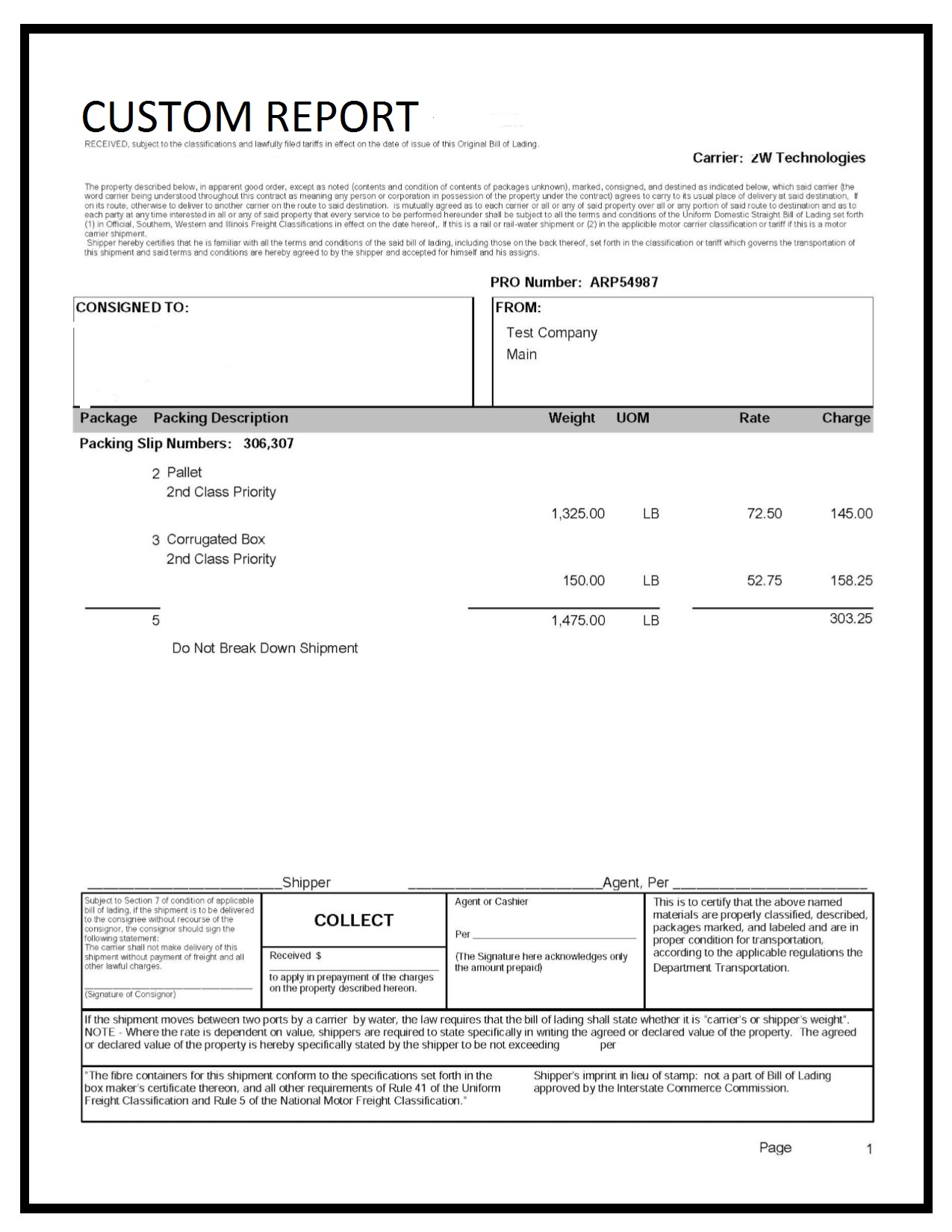
We just hosted a webinar titled: How to Make Your SSRS Reports “Pop”. I was overwhelmed by the amount of registrants and responses we received on this topic. The reality is there are a lot of organizations that rely on SSRS reports to help present their data in a way that they can understand what it means. Just because the reports do provide a lot of valuable information doesn’t mean you have to settle for mediocre. Epicor SSRS Reports can be modified. Yes, that’s right. You can make adjustments to the reports so they look more aesthetically appeasing. You don’t have to settle for things like too much white space on reports. If you are in need of adding additional logos to your reports to better represent what the report should contain, that can be done. Accomplishing deleting and rearranging fields, adding highlighted boxes, etc… shouldn’t be something outside of the realm of possibility.
Epicor SSRS reports can be modified and customized to your liking. Depending how savvy you are with programming, you could sit through a webinar or look at some directions and be able to handle the modifications yourself. If you are not very technical or just prefer to outsource items, 2W Tech has Certified Epicor Consultants and Solution Architects on staff that can help execute your changes. The best advice I can give you is to make a list of anything about your Epicor reports that you don’t like or would like to change. When your list is complete, sit down and talk to an Epicor expert about it. You will be pleasantly surprised that you can make changes without paying a ridiculous amount of consulting fees.
Visit our Epicor Report Store and see some of our Pre-built Customized Epicor Reports
Read More:
Benefits of Using One Consulting Partner
Why IT Manufacturing Leaders are Choosing Cloud ERP
Epicor ERP 10 Deployment Choices Whitepaper
Enjoyed reading this article? Click the button below to download this asset.
Download “Epicor ERP 10 Deployment Choices” Now
Epicor ERP 10 Deployment Choices Whitepaper
Please complete the form to download the file.