Microsoft Teams: The Hub for Teamwork in Office 365
Office 365 is Microsoft’s group of subscriptions that offer productivity tools and services for both personal and business use. For businesses, Office 365 also offers service subscriptions for email and social networking through hosted versions of Exchange Server, Skype, SharePoint and Office Online, and integration capability with Yammer. Microsoft Teams is a hub that provides teams all the tools they need to do their jobs, accessible through Office 365.
This integrated app can manage all your conversations, files, and tools in one team workspace. You can get instant access to SharePoint, OneNote, PowerBI, and Planner. You can create and edit documents right in the app and then keep your team in the loop with email integration. Search across people, files, and chats with intelligence from Microsoft Graph.
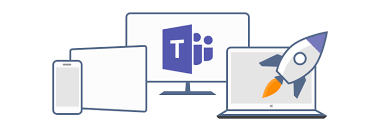
One of the best features, is that you can customize your Teams workplace to the apps your team uses most frequent. You can receive updates from these apps, you can customize topics and work streams, and pin files and websites for easy reference. One of the coolest features if you can add bots that work on your team’s behalf. or build custom integrations to your existing business processes with the Teams developer platform.
Microsoft Teams provides the enterprise-level security, compliance and management features Office 365 is known to provide. This includes broad support for compliance standards, and eDiscovery and legal hold for channels, chats, and files. Microsoft Teams is always encrypting data, at-rest and in-transit, and includes multi-factor authentication to enhance identity protection. They also provide on-call support in case you face an issue you can’t solve on your own.
But 2W Tech also offers support! 2W Tech is a Certified Microsoft partner and has Consultants on staff that can help answer all Microsoft Office questions and concerns. Give us a call today.
Read More:
Using a Third Party to Help with Compliance
What is Microsoft Azure?
7 Steps to a Holistic Security Strategy
Interested in reading this article? Click the button below to download this asset.
Download “7 Steps to a Holistic Security Strategy” Now
7 Steps to a Holistic Security Strategy
Please complete the form to download the file.