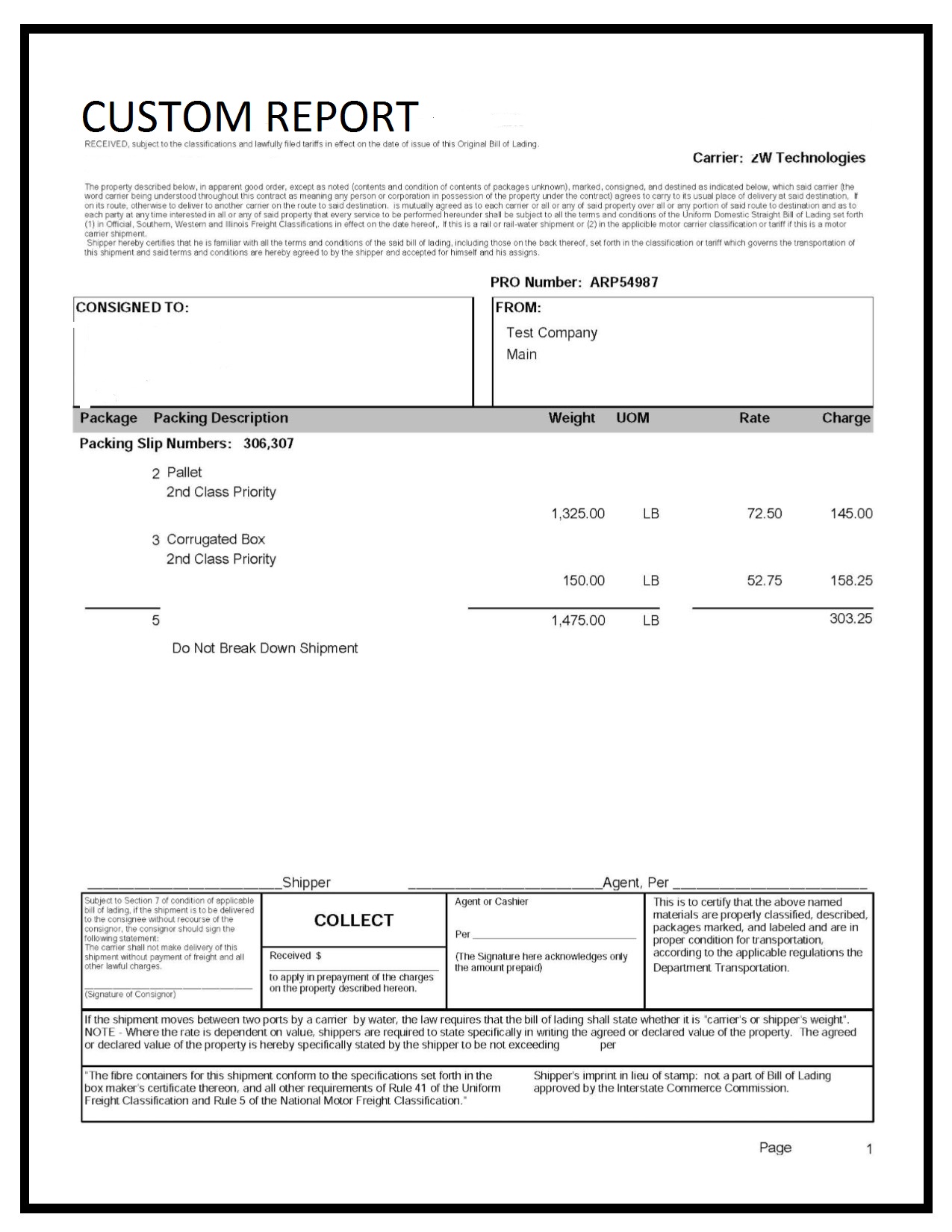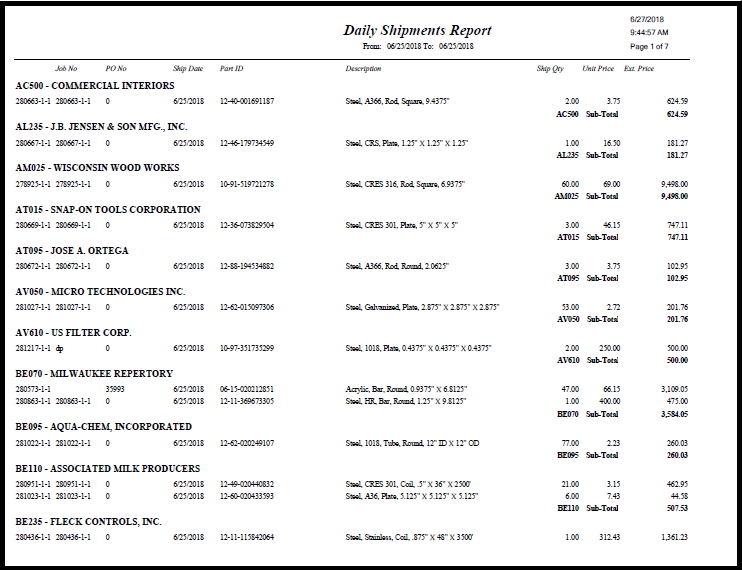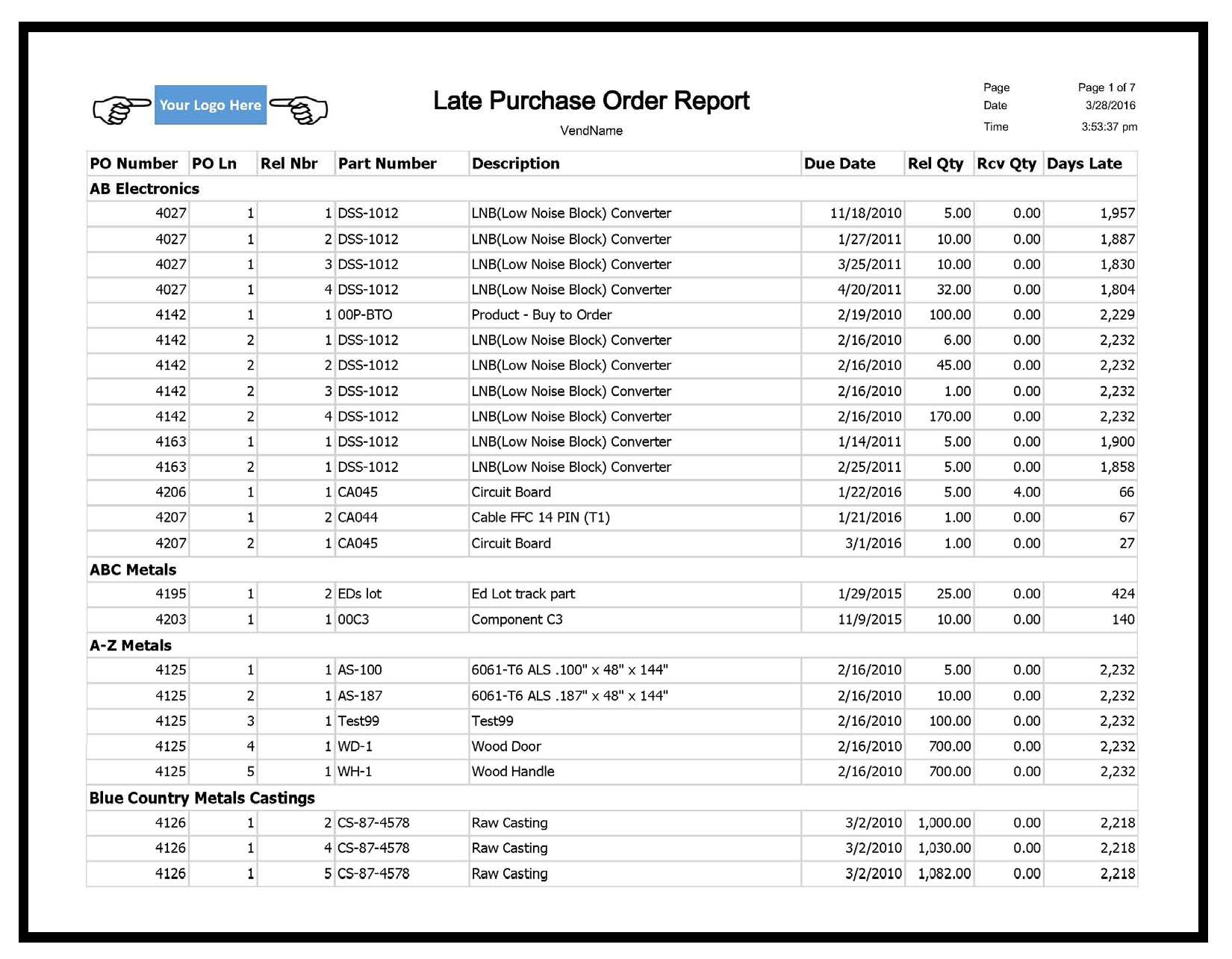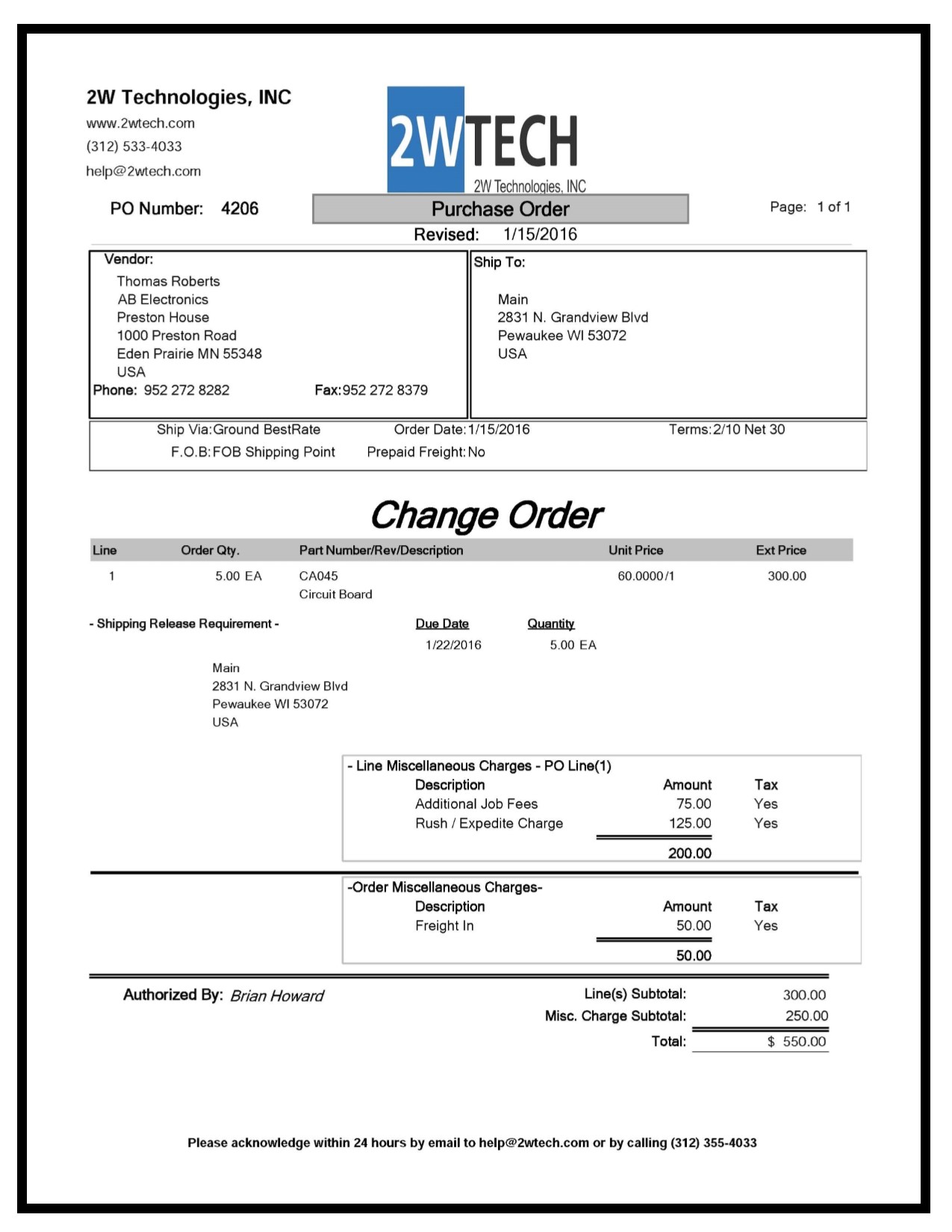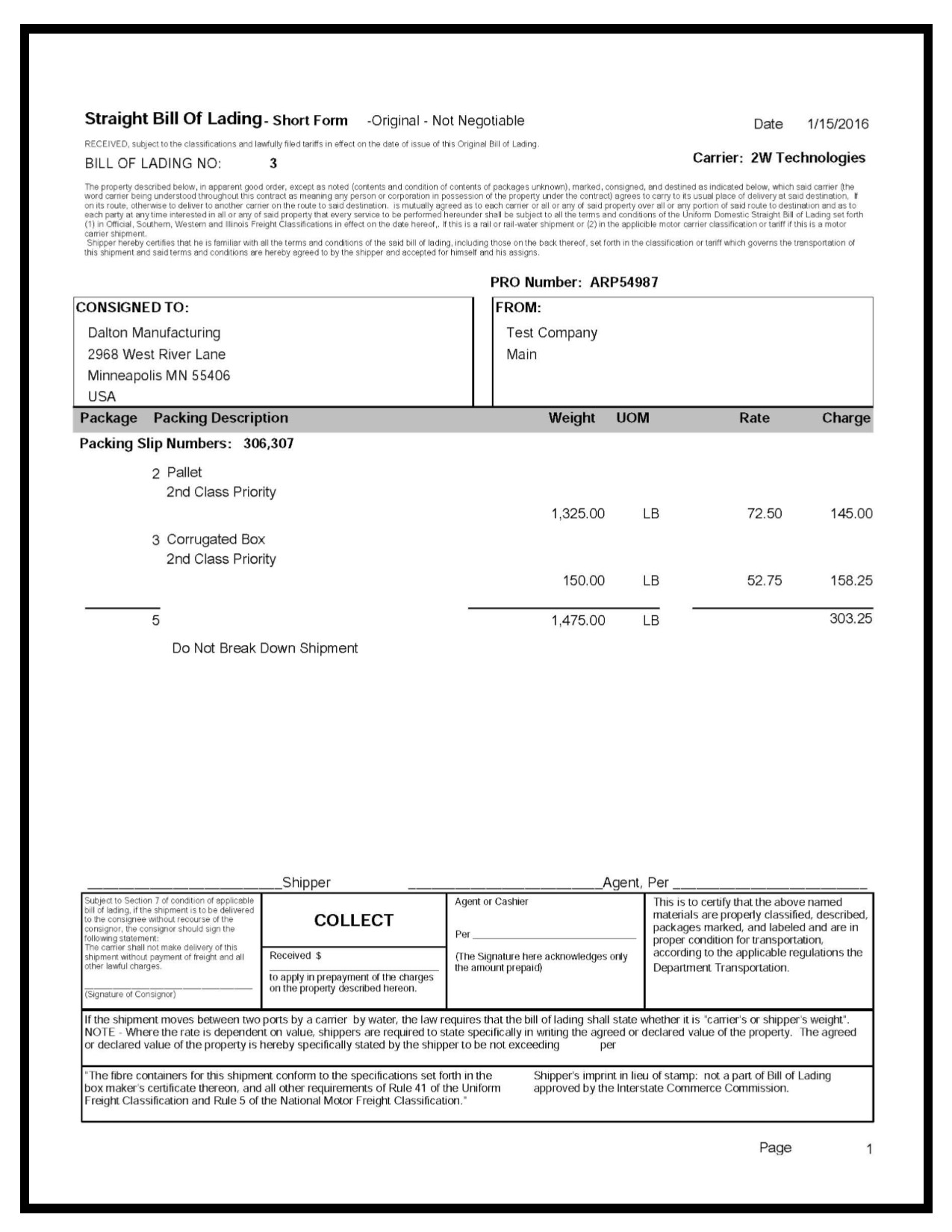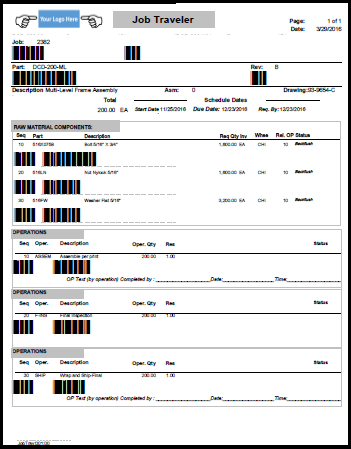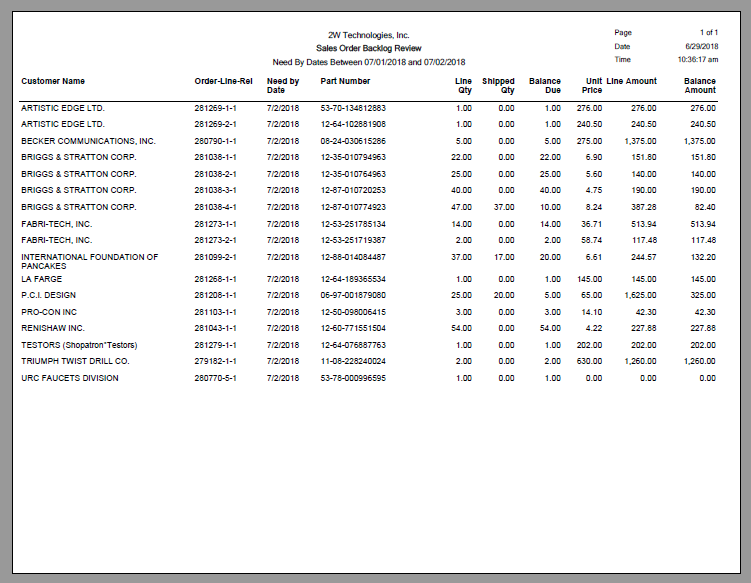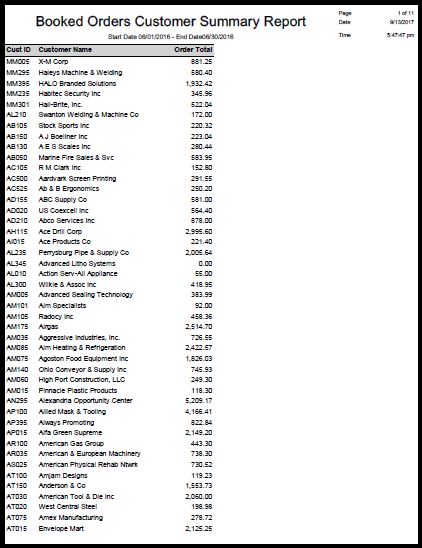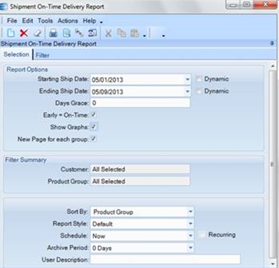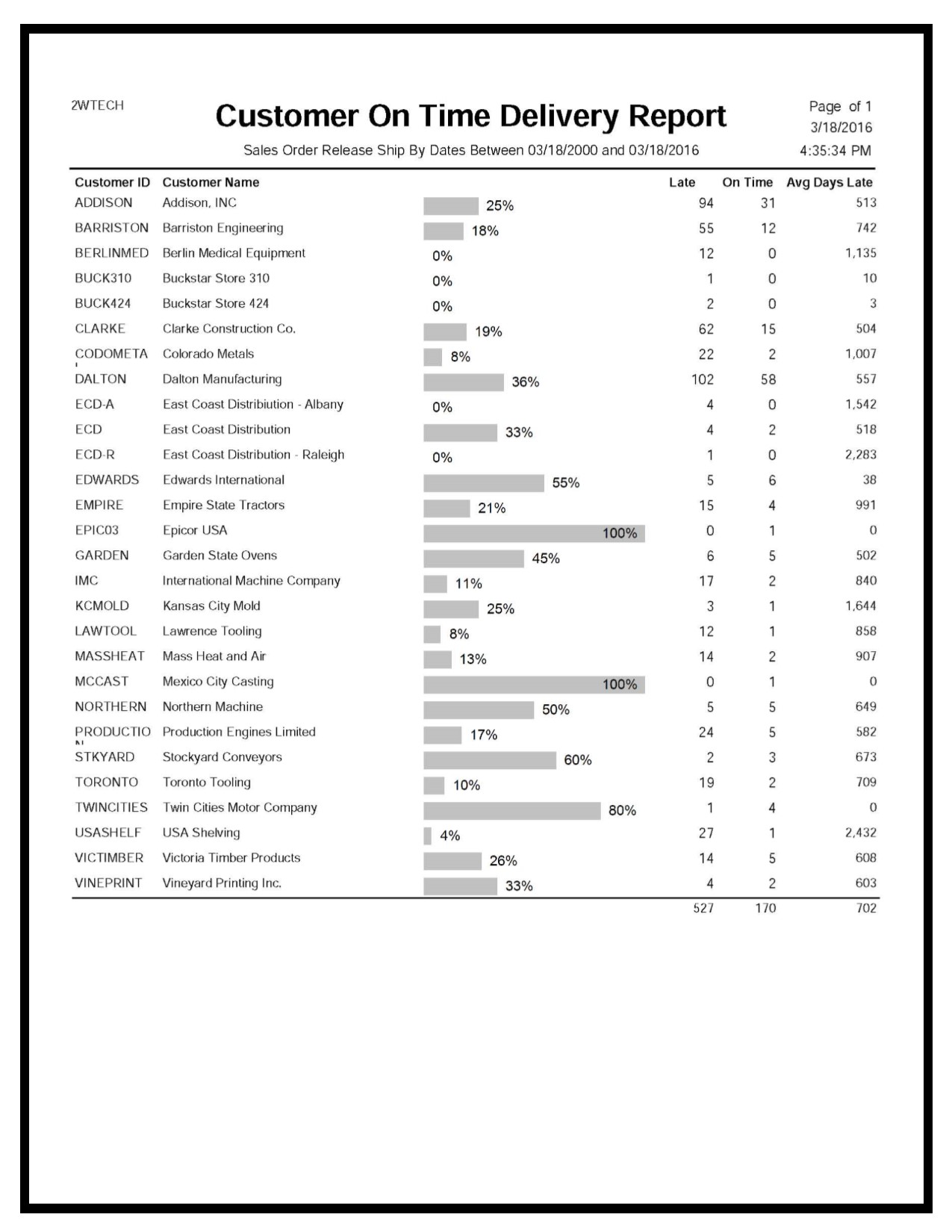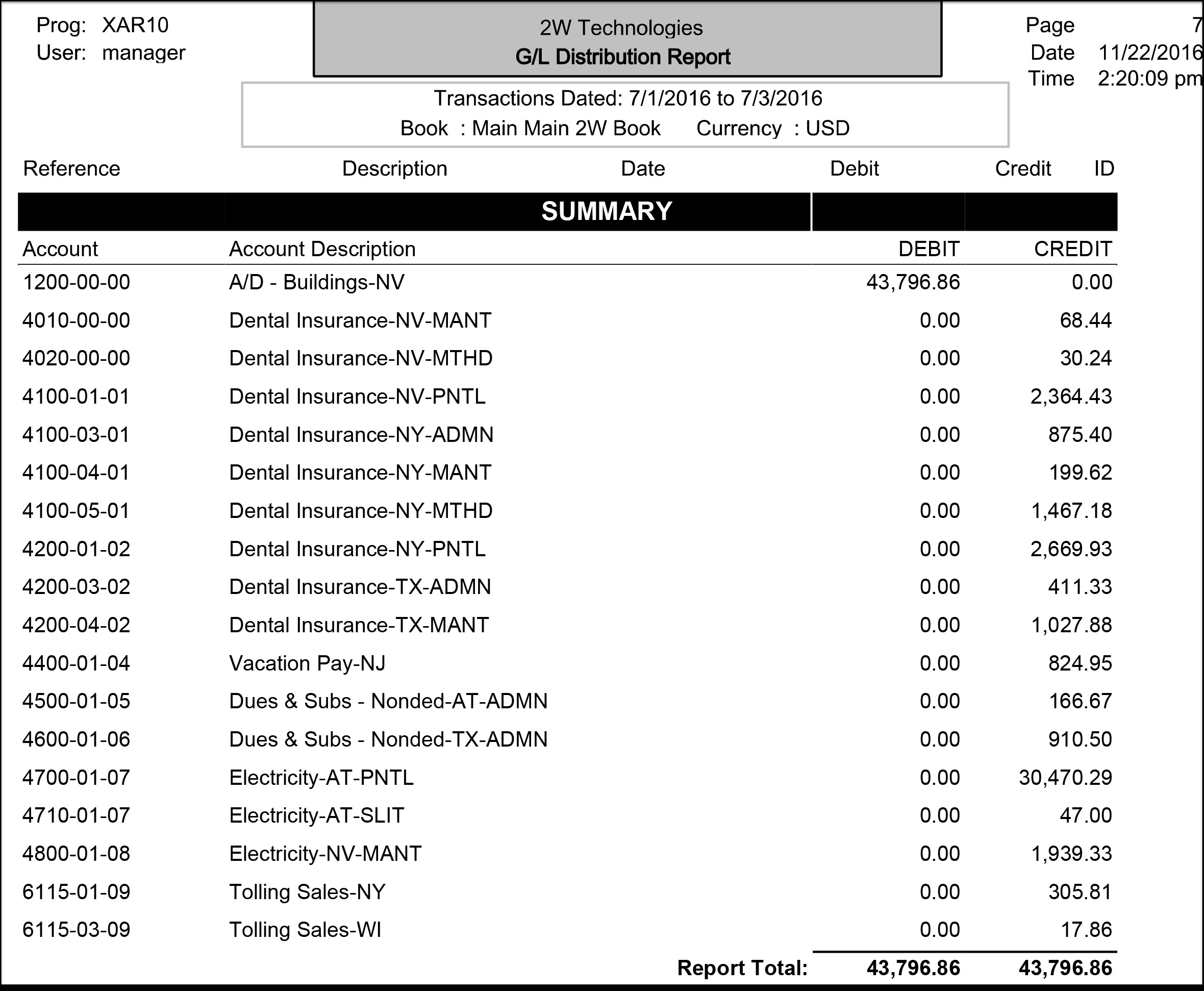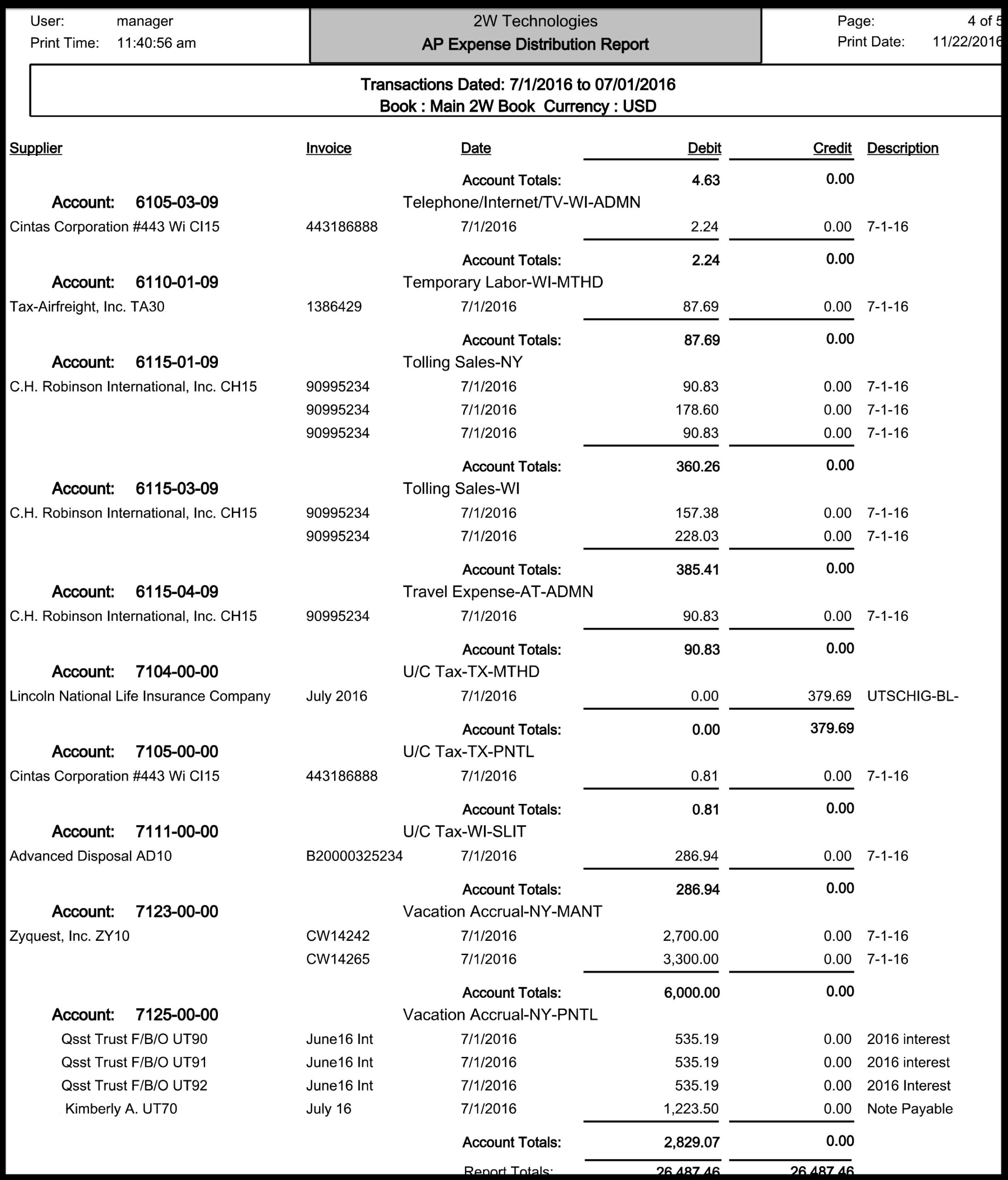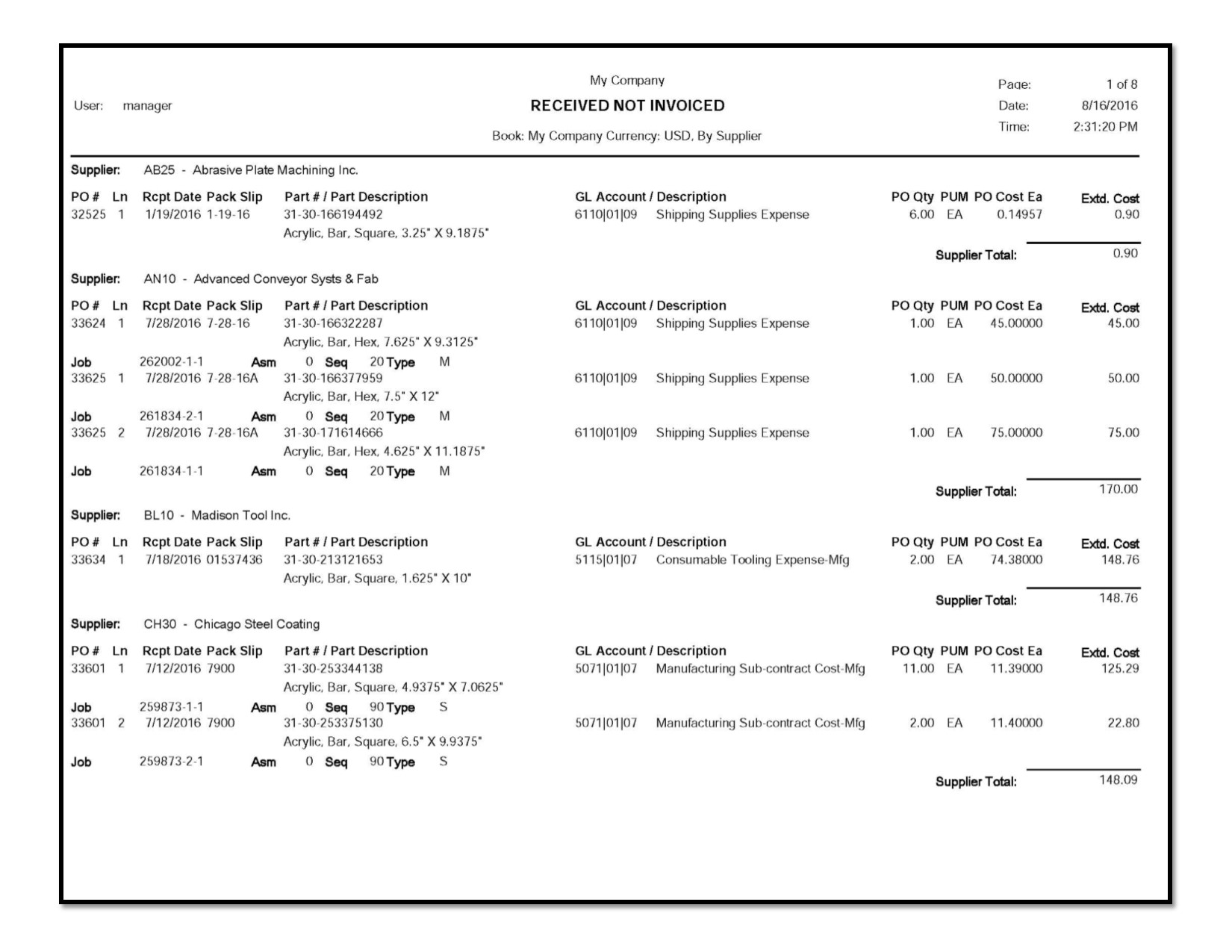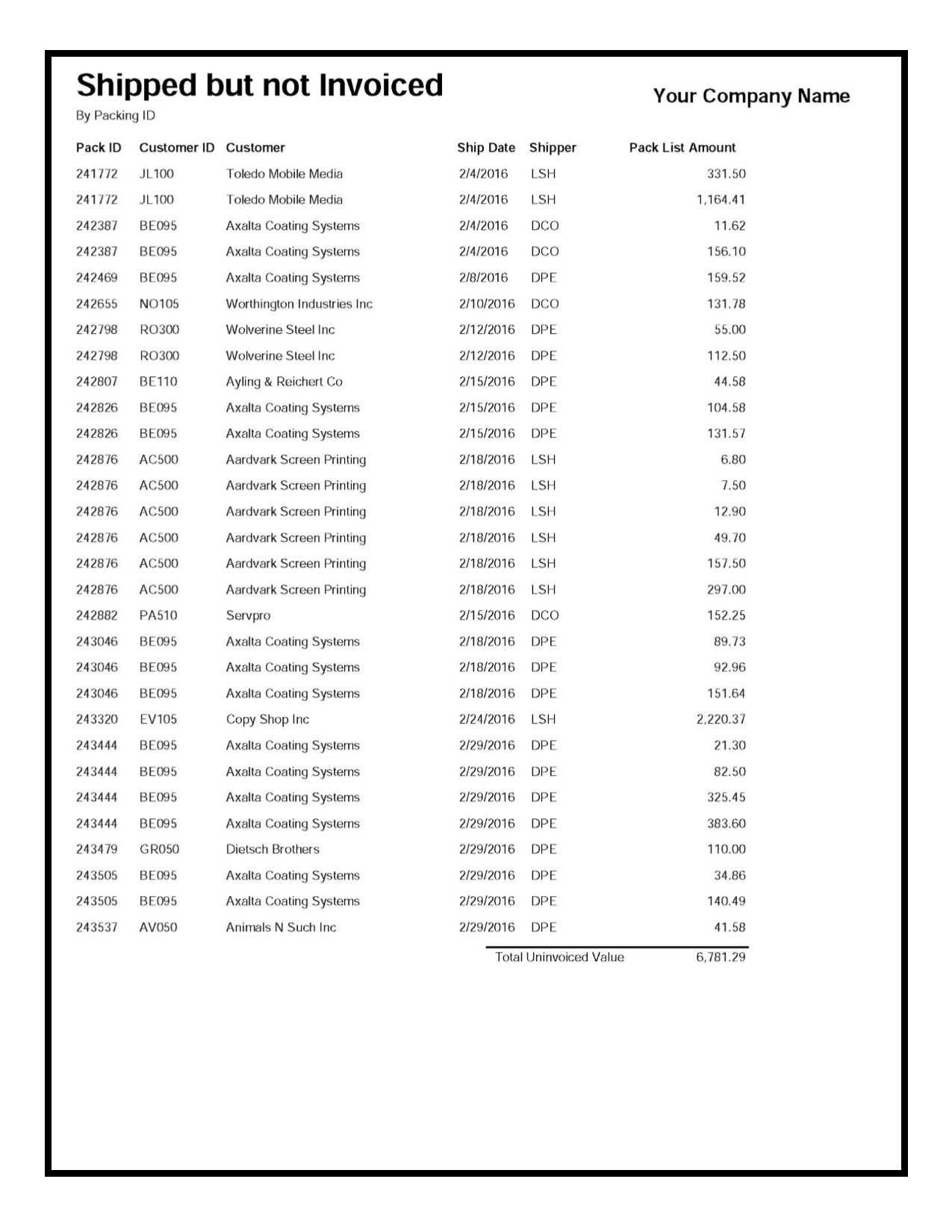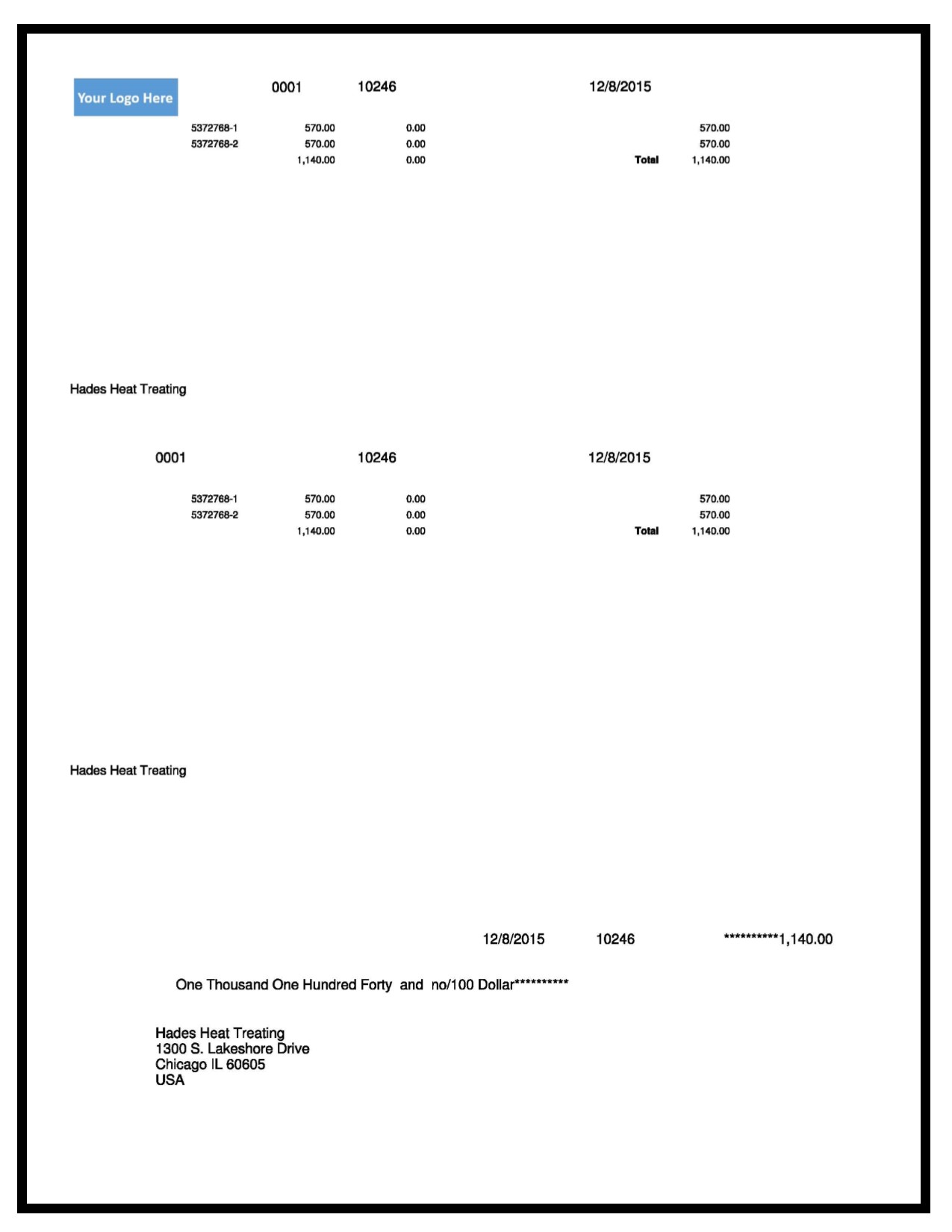Report Store
Prebuilt customized reports designed specifically for Epicor ERP systems are available. All reports include logo placement and installation help. Other customizations available on request. If you can’t find what you are looking for, just ask. We can customize anything to meet your needs!
Daily shipment report provides details for each customer for all shipments in a defined timeframe.
This Daily shipment report allows an organization to review all items shipped with quantity and prices attached to it. It also provides a recap of all shipments for individual customers.
Designed for Epicor ERP 10.
Manage Late PO Lines. Review all lines, or run the report for individual suppliers, save as a PDF and email for updated delivery dates. Quickly review your suppliers that require extra attention.
Review all purchase order release lines that are late. Grouped by Vendor, Purchase order, Line and Release, you can quickly analyze all late lines showing the due date, quantity released, quantity received and number of days late. Ability to run for all vendors, or limit report a specific group. The optional graph at the end of the report displays the top 10 vendors with the most late lines.
Clean looking, accurate information without duplication.
The Standard Purchase Order has extra additional blank, white space in the header address section. The extended line price is not displayed, and if you have multiple miscellaneous charge lines, the description of the charges are repeated on each line of the Purchase order. Finally, the Purchase Order Line Subtotal is multiplied by the number of miscellaneous charge lines.
The 2W improved PO removes the white space, extends the line price, removes the duplication of the miscellaneous charge descriptions and properly displays the Purchase Order Line Subtotal.
Clean looking form with the proper legal documentation and knowledge of which packing slips are associated with your shipments.
The standard system Bill of Lading (BOL) leaves additional blank, white space in the header address section. and provides no legalese to protect and define your shipment.
The 2W improved BOL removes the white space and provides a boiler plate legal definition, customizable to your needs. Our BOL will also display the Packing Slip Numbers associated with the shipment.
Designed for Epicor ERP 10.
This is the Epicor Standard SSRS Job Traveler but converted to be in a Portrait orientation instead of landscape. It does not leverage any other functionality changes and utilizes all of the same fields/information from Epicor’s data model.
The same functionality of the standard landscape report in a space saving portrait orientation.
Clean looking form with both Detailed and Summary Review of Sales Orders by Customers
The 2W Booked Orders Report provides both Detailed and Summary review of Sales Orders in addition to an option to display a single line total for each customer. Grouped by customer, this report uses the Order Head and Detail tables to display the value of Sales Orders by Sales Order Number.
The 2W Booked Orders Report allows user to select a Date Range as well as the option to select one or more Customers, and or Part Numbers and or Product Groups.
Useful to give your Customer a review of their orders with part numbers or just by order number or to see the order activity for a Part Number of Product Group.
Designed for Epicor ERP 10
The Shipments On Time Delivery Report shows the number of shipments, the number of On Time shipments and the percentage for each month over the period selected.
Filtering can be done by Customer and by Product Group using the filter tab. Reporting can be done in the same manner using the sort by option.
The report uses the Order Release ship date against the Packing Slip ship date as the on time measurement. Each packing slip line is a shipment and is evaluated using the two dates as a comparison.
Options Include:
- Starting Shipment Date
- Ending Shipment Date
- Days Grace is used to buffer shipments which adds the amount of time allowed for a shipment to be on time. Three (3) days grace allows a shipment be be 3 days late (or early) to be considered on-time.
- Early= On-time is used to indicate that if the shipment is shipped early regardless of the grace period, the shipment is considered on-time.
- Show graphs will show a graph for each group in the report.
- New page for each group will create a page break after each group is printed.
- Sort by currently allows the report to be printed by customer or by product group.
Easy to use interface that will allow a user to easily monitor the delivery performance for each customer.
This report will allow a user to select a starting and ending sales Order Line Release Ship By dates to analyze On Time Customer Performance. The Release Ship By date will be compared to the latest shipment that is marked “Shipped Complete” in the Shipping program. If the ship date is less than or equal to the Release Ship By date, the order will be marked as On Time. If the ship date is later than or if the order has not shipped, the order will be marked as Late.
The report will display a single line for each Customer with the Customer ID, the number of Late Lines, the number of On Time Lines and the Average Days Late. Each line will also include a graphical bar to easily allow the user to quickly identify customers that have delivery issues.
Standard G/L Distribution report sub-totals each Account Number and displays grand total at the end. The G/L Distribution with Summary provides a new set of pages at the end of the report that displays the Account Number, Account Description and the Debit and Credit Amount with a grand total at the end.
Standard Expense Distribution report sub-totals each Account Number and displays grand total at the end. The Expense Distribution with Summary provides a new set of pages at the end of the report that displays the Account Number, Account Description and the Debit and Credit Amount with a grand total at the end.
This custom report has tremendous value for allowing the Accounts Payable Department to easily review the account coding entered by the Purchasing Department. Should there be an error in the original account number entered at the time the Purchase Order was created, this clean looking and easy-to-read report allows for a “last-look” to assure the vendor invoice will be applied to the correct account code. Using the correct account can dramatically reduce the time spent at month-end closing to investigate coding errors and account adjustments.
The Received Not Invoiced report can be viewed by Vendor ID or by Purchase Order number for quick-find and be made even more custom to your company’s requirements. A convenient Dashboard feature is available to managers to easily review those Purchase Order receipts that have not yet received the formal vendor invoice.
Designed for Epicor 9 and Epicor 10.
The ability of a company to know the invoice status of all shipments is critical to their financial health. The System AR Shipped Not Invoiced report allows the user to select a date range and a sort by Customer and Packing ID or Packing ID. While the system report does display customers and associated packing ID’s, it does not display the sales amount associated with the shipment.
The 2W AR Shipped Not Invoiced report provides the same selection criteria, but will display the sales amount associated with the shipment along with the report total for all uninvoiced Packing ID’s. The system Shipped But Not Invoiced Report does not show the amount of the uninvoiced Packing ID’s. This report corrects this problem.
Provides manual control of the check payment process.
This custom Accounts Payable printing program allows your accounting department to print three part checks instead of the standard two part check. The report works well with pre-printed check stock and our team will modify it to fit your specific requirements.
Designed for Epicor ERP 9 and Epicor ERP 10.