Report Store
Prebuilt customized reports designed specifically for Epicor ERP systems are available. All reports include logo placement and installation help. Other customizations available on request. If you can’t find what you are looking for, just ask. We can customize anything to meet your needs!
Shipment On Time Delivery
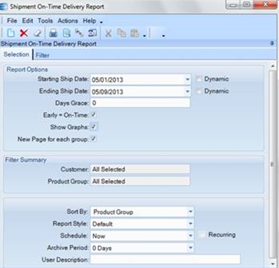
The Shipments On Time Delivery Report shows the number of shipments, the number of On Time shipments and the percentage for each month over the period selected.
Filtering can be done by Customer and by Product Group using the filter tab. Reporting can be done in the same manner using the sort by option.
The report uses the Order Release ship date against the Packing Slip ship date as the on time measurement. Each packing slip line is a shipment and is evaluated using the two dates as a comparison.
Options Include:
- Starting Shipment Date
- Ending Shipment Date
- Days Grace is used to buffer shipments which adds the amount of time allowed for a shipment to be on time. Three (3) days grace allows a shipment be be 3 days late (or early) to be considered on-time.
- Early= On-time is used to indicate that if the shipment is shipped early regardless of the grace period, the shipment is considered on-time.
- Show graphs will show a graph for each group in the report.
- New page for each group will create a page break after each group is printed.
- Sort by currently allows the report to be printed by customer or by product group.