Azure Analysis Services Helps You Manage Your Data
What good is massive amounts of data if you can’t nimbly analyze the results in a timely manner? Microsoft’s Azure Cloud solution makes this easy for organizations of all sizes through its Azure Analysis Services. Azure Analysis Services provides enterprise-grade data modeling in the cloud. It is a fully managed platform as a service (PaaS), integrated with Azure data platform services. With Analysis Services, you can mashup and combine data from multiple data sources, define metrics, and secure your data in a single, trusted semantic data model. The data model provides an easier and faster way for your users to browse massive amounts of data with client applications like Power BI, Excel, Reporting Services, third-party and custom apps.
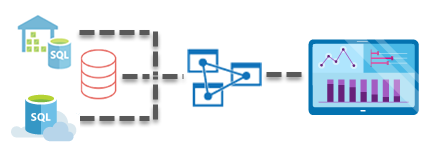
Azure Analysis Services is compatible with many features already in SQL Server Analysis Services Enterprise Edition. Azure Analysis Services supports tabular models at the 1200 and 1400 compatibility levels. Partitions, row-level security, bidirectional relationships and translations are all supported. In-memory and DirectQuery modes mean lightning fast queries over massive and complex data sets. Azure Analysis Services integrates with many Azure services, enabling you to build sophisticated analytics solutions. Integration with Azure Active Directory provides secure, role-based access to your critical data. Integrate Azure Data Factory pipelines by including an activity that loads data into the model. Azure Automation and Azure Functions can be used for lightweight orchestration of models using custom code.
In Azure portal, you can create a server within minutes. With Azure Resource Manager templates and PowerShell, you can provision servers using a declarative template. Once you have created a server, you can create a tabular model right in Azure portal. With the new Web designer feature, you can connect to an Azure SQL Database, Azure SQL Data Warehouse data source, or import a Power BI Desktop file. Azure Analysis Services is available in Developer, Basic and Standard tiers. Within each tier, plan costs vary according to processing power, QPUs, and memory size.
2W Tech has IT Consultants on staff who are Microsoft Certified experts. They can guide you through your Azure cloud deployment and subsequent use of Microsoft Azure Analysis Services. Contact us today to learn more about Microsoft Azure.
Read More:
Epicor ERP Planning and Scheduling Solutions Help Business
Requirements to Achieve Data Integrity
Azure Load Balancer Overview
Interested in reading this article? Click the button below to download this asset.